How to Subscribe to iWASEL VPN Service Using OneCard
Important Note: OneCard payment is only available via Paymentwall and OneCard Vouchers are no longer available.
The easiest way to subscribe in iWASEL is using OneCard online payment solution.
If you don't have a OneCard account, go to Onecard.net and register just for once in a lifetime and for free.
You're free to choose between three different ways to recharge your OneCard balance; either by using prepaid cards, bank transfer or credit cards.
Prepaid cards are available everywhere and they're sold at more than 9000 points of sale which are located in more than 20 countries. You can find the nearest distributer very easily. Just go to OneCard's website, click on "Recharge Your Balance" and then click on "Find nearest distributor!" You'll be redirected to another page. Choose your country, city and district then click on "Search". You may also choose Home Delivery. OneCard prepaid cards come in different denominations and prices that match clients' needs.
As for Bank Transfer, you can transfer money from your bank account to OneCard's bank account, and get the same amount at your OneCard account, with no extra fees!
For our dear customer in KSA, you can recharge your OneCard balance through bank transfer from your balance in Al-Rajhi Bank or The Saudi National Commercial Bank (Al-Ahli). In order to know the bank accounts to which the money should be transferred, go to onecard.net. Please note that you have to wait for official working hours in Al-Rajhi Bank in order to get the approval for the transfer after checking your data.
Also, you can recharge your OneCard balance using Credit Cards. In order to know the conditions and the steps to do so, please go to OneCard.net.
The cost of subscription in iWASEL in points is as follows:
1 month: 40 points 3 months: 105 points 6 months: 195 points 1 year: 350 points
Registering in iWASEL:
In order to be able to use iWASEL service without interruption, first of all you must register by clicking on this link:
https://www.iwasel.com/ar/accounts/register/
Please note the following when registering:
Enter your name in English and without spaces.
Do not enter any signs in your phone number (digits only).
Make sure that you've entered the correct e-mail address in order to receive the activation link.
In case you didn't receive the activation e-mail, please e-mail us using the same e-mail used for registration at [email protected].
Once you receive the registration e-mail, click on the link attached in order to activate your account.
Login to your iWASEL account.
Choose the period you would like to subscribe for.

Click on the Onecard button.
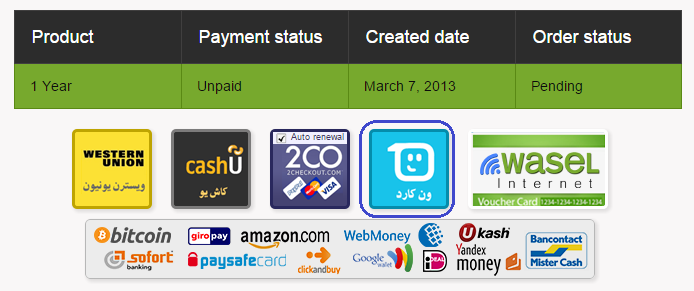
If you're registered in OneCard, enter your e-mail and password then click “Pay”.
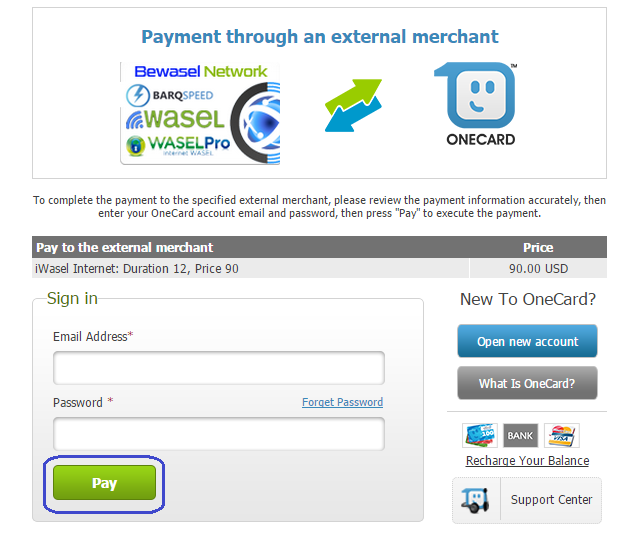
If you're not registered, click on "Open new account" then follow the instructions and recharge your balance.
If your payment is successful you will be redirected to iWASEL and you'll find a Paid invoice with the period that you've chosen in your account.
In case you have a problem or an inquiry, please contact our technical support team 24/7.
